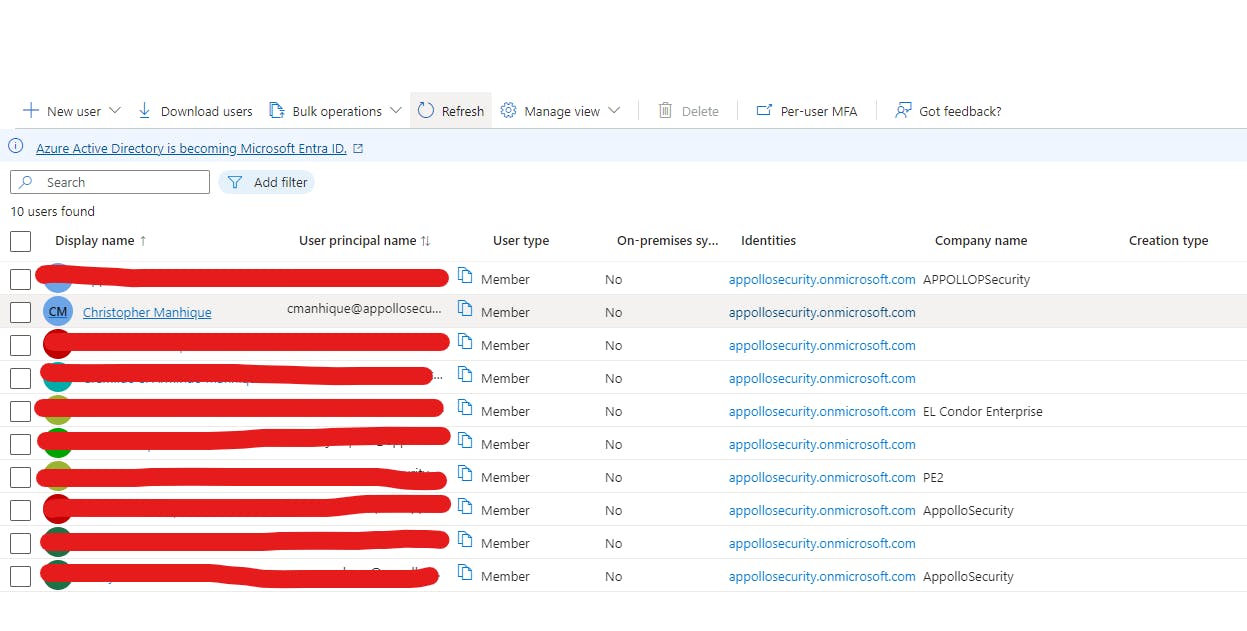How to create new user in Microsoft Entra ID
How to create new user in Microsoft Entra ID
Login to https://entra.microsoft.com/
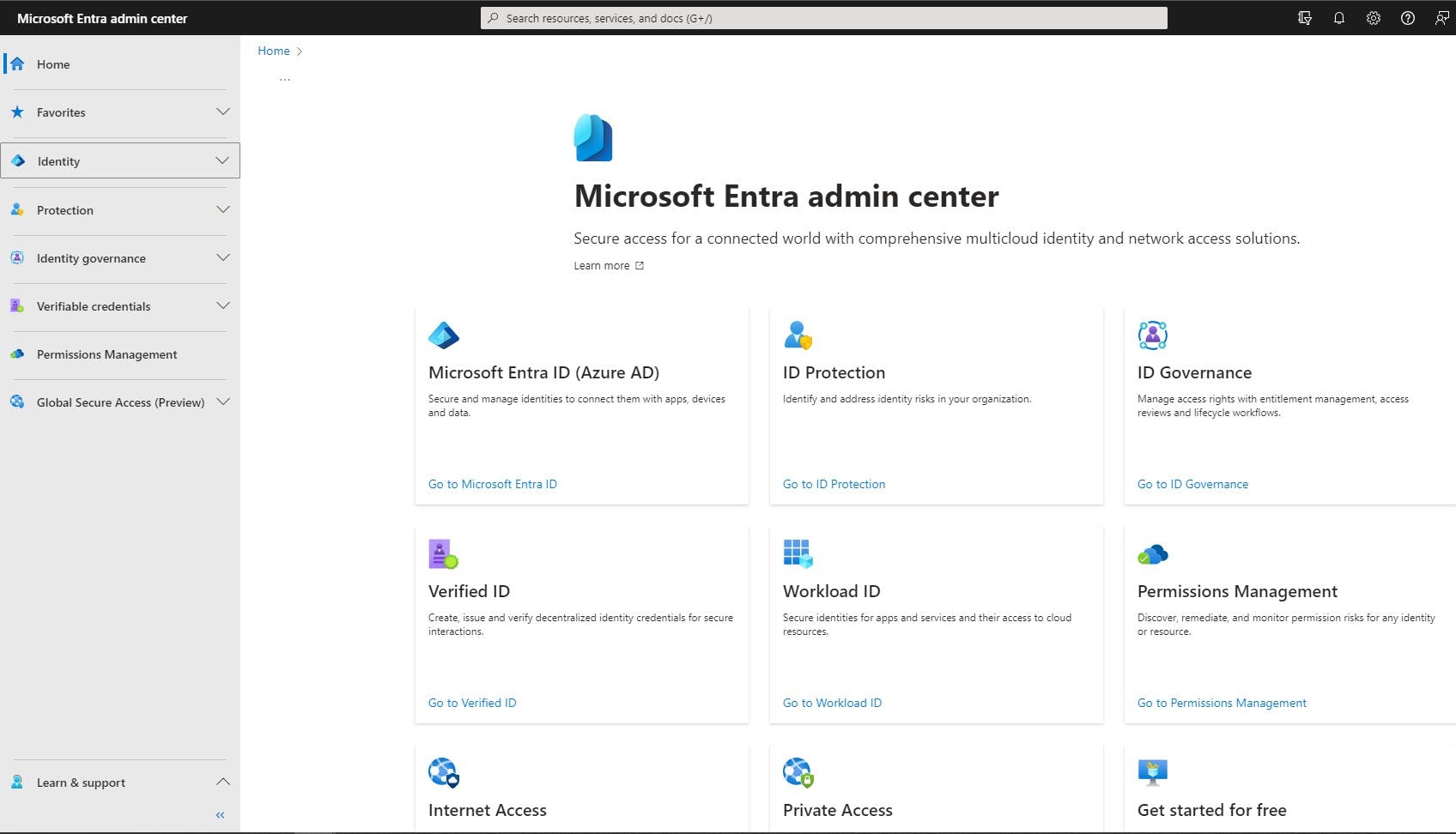
- Now on Menu Identity drop it down and select Users -> All users.
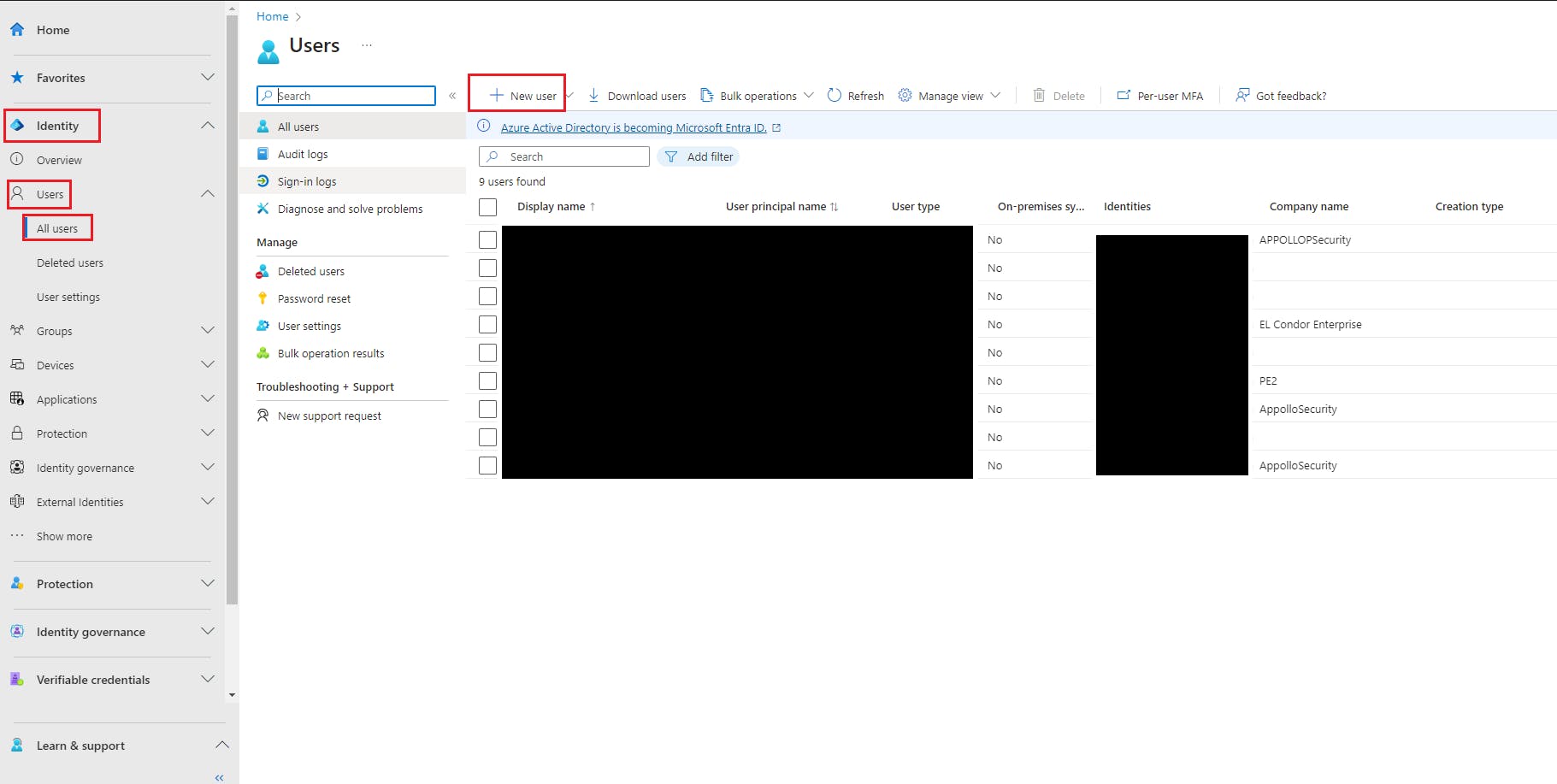
Click on New user.
On Basics provide the user principal name, Mail nickname, Display name, password are mandatory fields. You can see that the password as "Auto-generate password", which means that the system will generate the password for the user.
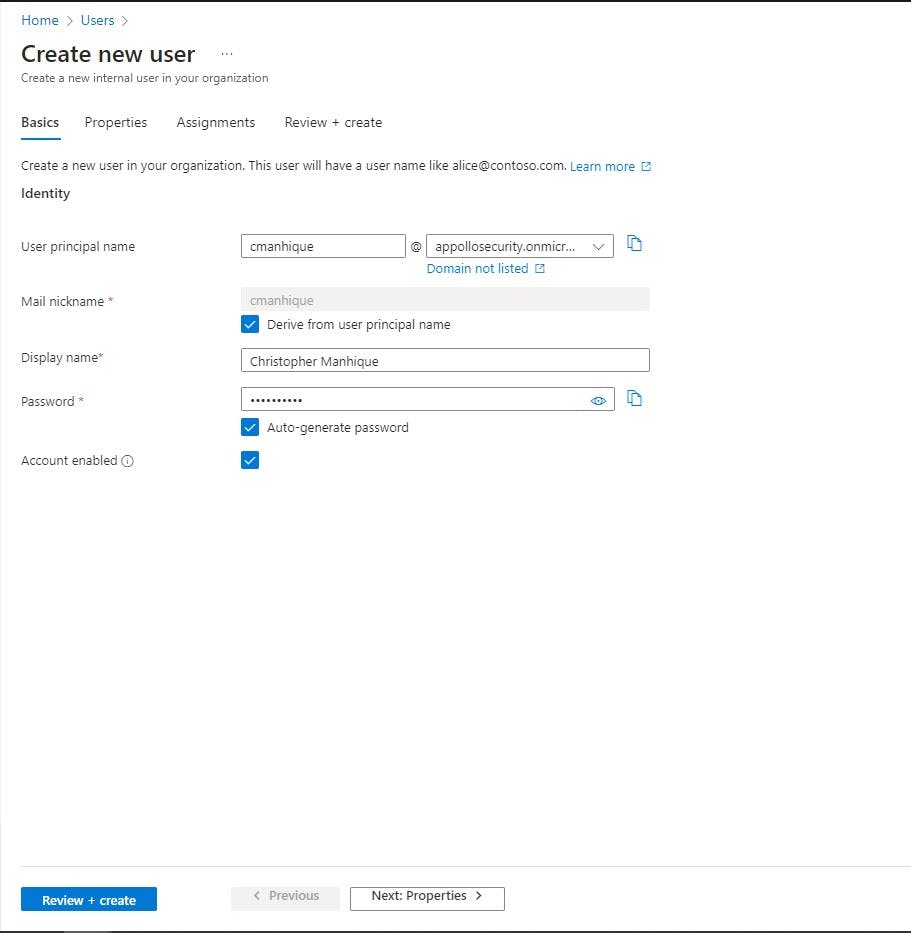
- Click on Review + create on below.
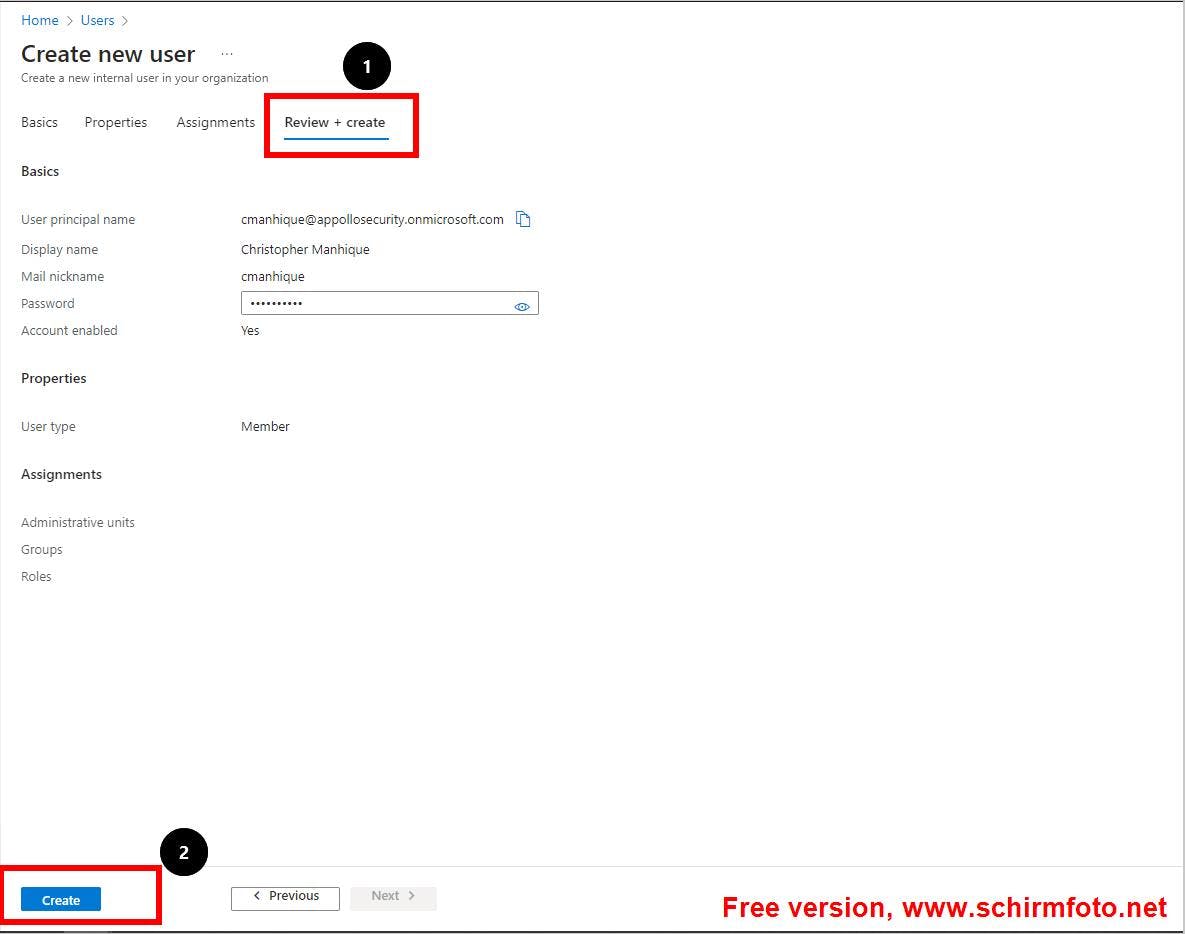
Finally, click on Create.
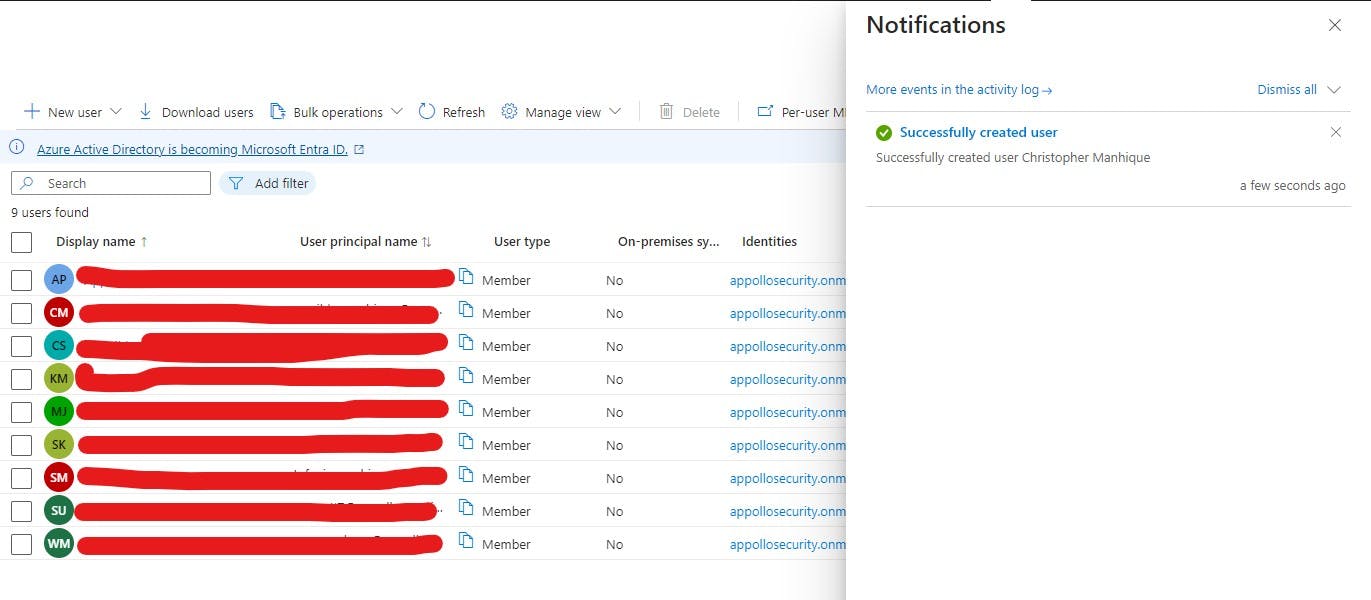
User Christoper Manhique has been created successfully.